The tools manages three kinds of elements : interventions, components, chonos
It is possible to describe developments, trends, bugs or assistance interventions, but also all the tasks like versioning deliveries or move into production phases.
The interventions have a relatively complete and customizable descriptive, depending on the category.
The list of successive status for the intervention to give the key dates of the intervention. Each intervention is divided into tasks that will include stakeholders in order to monitor the project.
For each intervention you can define the list of components impacted and have them move into new version.
You can finally define relationships between interventions to indicate that an intervention follows another or includes others.
Finally, for each category of intervention, you can define indicators to monitor quality.
For example, calculate the time resolution of an anomaly that can be compared with a target value to mean if indicator is exceeded or not.
You can quickly establish any kind of indicators requested by the customer, by your manager or simply needed to measure the performance of the team.
The components have a description relatively complete and customizable depending on the nature of the component.
You can define relationships between components, to describe such links as "subroutine program / main program".
Thanks to links defined up to interventions, we can trace the history versions.
You can follow such as "sent mails", "received products" or "Question / Answer sheets".
Each chrono is given a number whose sequence is specific to the type of chrono.
The chronos have description relatively complete and customizable depending on the type of chronos.
Follow up of chronos enables to edit dashboards by type.
On the left side is located the list of interventions.
This list is updated on the basis of selection criteria, located on top of the list, with the possibility to obtaining additional criteria by clicking the small .
.
Selecting an item in the list automatically displays the details of the intervention in the right part, organized by tabs.
You can see above the content of the "Description", completed on request creation, including the ability to add attachments.
The tab "treatment" shown below enables to follow the progress of the intervention, through successive status and responses.
The tab "workload" allows monitoring the workloads for the intervention, through tasks of the intervention.
The workload is entered by resources through a specific screen which is as simple as possible.
The project leader can then easily monitor the activity of the project and the performance of his team through:
To finish this brief description, I would add the following characteristics:
Interventions
The interventions on the project can describe all what happens on the project.It is possible to describe developments, trends, bugs or assistance interventions, but also all the tasks like versioning deliveries or move into production phases.
The interventions have a relatively complete and customizable descriptive, depending on the category.
The list of successive status for the intervention to give the key dates of the intervention. Each intervention is divided into tasks that will include stakeholders in order to monitor the project.
For each intervention you can define the list of components impacted and have them move into new version.
You can finally define relationships between interventions to indicate that an intervention follows another or includes others.
Finally, for each category of intervention, you can define indicators to monitor quality.
For example, calculate the time resolution of an anomaly that can be compared with a target value to mean if indicator is exceeded or not.
You can quickly establish any kind of indicators requested by the customer, by your manager or simply needed to measure the performance of the team.
 |
Components
The components are the elements, software, document or material you want to follow and manage configuration on the project.The components have a description relatively complete and customizable depending on the nature of the component.
You can define relationships between components, to describe such links as "subroutine program / main program".
Thanks to links defined up to interventions, we can trace the history versions.
 |
Chronos
The chronos permit to keep track of all the historical elements of the project.You can follow such as "sent mails", "received products" or "Question / Answer sheets".
Each chrono is given a number whose sequence is specific to the type of chrono.
The chronos have description relatively complete and customizable depending on the type of chronos.
Follow up of chronos enables to edit dashboards by type.
 |
Relations between elements
The tool can easily define relations between the elements. All information is centralized in the same tool, the linkage between intervention and components impacted is easy. All dashboards can be edited, with links to interventions and / or components. You can easily generate the cross-references necessary to project management.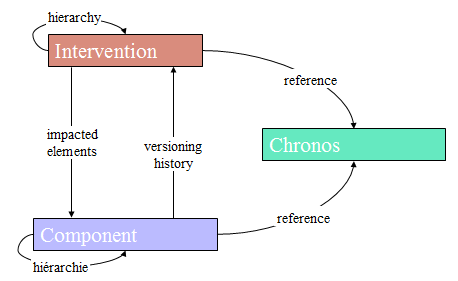 |
| But all this is not mandatory; DeltaProd may as well be used only to manage activity on the project, through interventions. |
Detail of interventions screen
To be a little more explicit, I will describe the screen of interventions, which is generally the most used on a project. 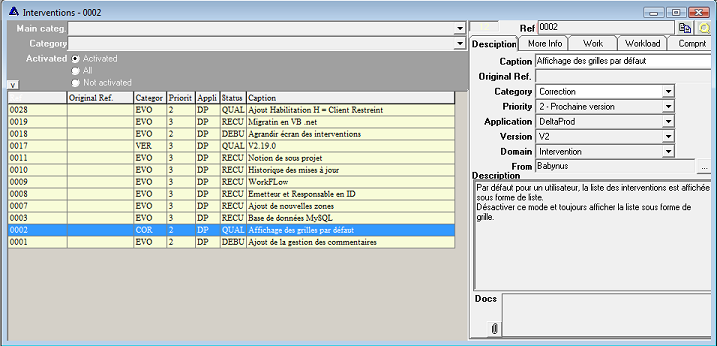 |
On the left side is located the list of interventions.
This list is updated on the basis of selection criteria, located on top of the list, with the possibility to obtaining additional criteria by clicking the small
 .
. Selecting an item in the list automatically displays the details of the intervention in the right part, organized by tabs.
You can see above the content of the "Description", completed on request creation, including the ability to add attachments.
The tab "treatment" shown below enables to follow the progress of the intervention, through successive status and responses.
 |
The tab "workload" allows monitoring the workloads for the intervention, through tasks of the intervention.
 |
The workload is entered by resources through a specific screen which is as simple as possible.
 |
The project leader can then easily monitor the activity of the project and the performance of his team through:
- indicators calculated automatically,
- to individual reports provided by default,
- reports that may he may define himself,
- to requestor incorporated into the tool, which allows all sorts of extractions,
- the opportunity to plan the remaining workload , with export income to MS-Project.
To finish this brief description, I would add the following characteristics:
- fully customizable tool: types of interventions, types of components, types of chronos, status of interventions, ...
- environment of the project manageable and configurable: applications, resources, environments of configuration ...
- can manage multiple applications for a project,
- ability to manage several projects for an application,
- aid to the input, by definition of default settings, such as the first status or the list of tasks created automatically when creation an intervention,
- tool fully autonomous,
- standard installation fast and easy,
- multi-users,
- shared data,
- access right management,
- customized editions in different formats: word, rtf, html,
- multilingual,
- request editor integrated,
- sending of e-mails,
- linked documents.
| For more information about the possibilities of the tool, please refer to the online help available on the download page , or ask me a question about forum . |